Acid-Base Selection Tool
The Acid-Base Selection Tool aims to enable industrial and academic scientists to choose more sustainable acids and bases. The tool contains over 200 acids and bases, which the user can filter by parameters including pKa (in water or acetonitrile), functional groups, melting point, and boiling point. Crucially, the tool also contains scoring for the acids and bases on environment, health, and safety (EHS) and clean chemistry aspects.
Version 1.2 Released July 2025
©2025 American Chemical Society
This tool originated with the GSK acid-base tool and was further developed by the ACS GCI Pharmaceutical Roundtable. Details on the original GSK tool can be found in the publication: Henderson, R. K.; Hill, A. P.; Redman, A. M.; Sneddon. Development of GSK’s acid and base selection guides. Green Chem. 2015, 17, 945-949.
User Guide
For more detailed instructions, please reference the Acid-Base Tool User Guide.
Hints & Tips
Navigation
At the top of each page, there is a set of tabs which allow you to navigate to other pages: 
At the bottom of each page there are various action buttons:
- “Undo” will remove the last applied filter.
- “Reset” will remove all filters.
- “Download” exports all acids and bases that apply to the current filters.

Filters
To view all possible filters, click “Filter Summary”. Filters will remain applied when you switch tabs.
Functional Group
Before any filters are applied, this page will show a distribution of the available Acids (blue) and Bases (yellow) across pKa values. Note that materials without a pKa (MeCN) listed in the dataset will only be seen on the “Acid-Base List” tab.
Clicking the button in the top left pops open a screen that allows you to filter by functional group. Filters can be combined. All filters selected will apply automatically.


The options at the bottom of the page redo and undo the last filter or reset all filters. 
Physical Properties

This page provides numerical filters for physical properties. Filters can be adjusted by the slider, or by selecting the value and typing in an entry.
EHS, Clean Chemistry, and Greenness
These three pages graphically display materials across pKa values (Water and MeCN) with each material color coded to reflect how it is scored. On these pages, the colors shown on the graph no longer indicate “acid” or “base”. Insteadm the EHS page reflects the EHS scores, the Clean Chemistry page reflects the clean chemistry scores, and the Combined Scope page reflects the greenness scores.


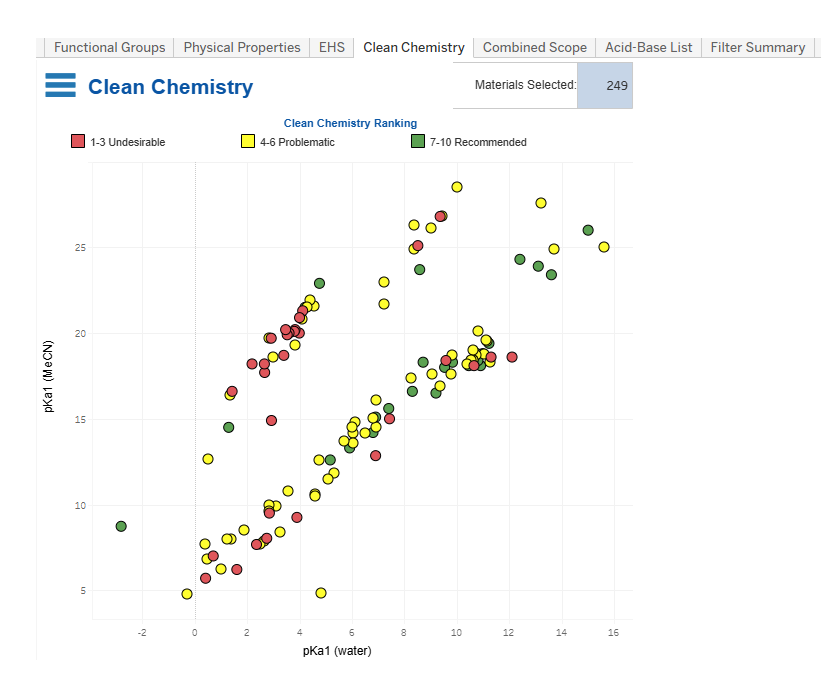
On each page, materials can be filtered with a slider option or by selecting the minimum or maximum and typing a desired score range. These filters can be stacked with functional group and/or physical property filters previously applied.

See Green Chem., 2015, 17, 945-949 for further details on scoring.
Acid-Base List
The Acid-Base list shows all the acids and bases, including those that might not appear on the graphical distribution. By default, this page shows all Acids and Bases in the dataset. There are 249 materials in the current version of the tool. Note that some materials that are present on the Acid-Base list are not seen on the graphical distribution.

Filters applied on other pages will also be applied to the Acid-Base List
To see the full unfiltered list of acids and bases, use the reset button at the bottom of the screen. To download the list of acids and bases, select download.

Filter Summary
This page contains all possible filter selections in the tool. This is a useful place to start when applying multiple filters.

To apply a filter, click the drop-down for the filter of interest to reveal the options.
In the Acid-Base drop down, selecting “All” will show all Acids and Bases, selecting “Acid” will only show acids, and selecting “Base” will only show bases.

In the functional group category, selecting “All” will show materials with or without the functional group, selecting “N” will show only materials without the functional group, and selecting “Y” will show only materials with the functional group.
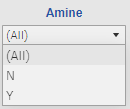
Boiling point, melting point, and logP ranges can be toggled with the slider or by typing in desired values. All other physical properties, EHS scores, Clean Chemistry scores, and the combined scope can be filtered through drop down menus.

Multiple filters can be combined.
Disclaimer
The American Chemical Society Green Chemistry Institute’s Pharmaceutical Roundtable (“the Roundtable”) has created this Acid-Base Tool to inform and guide users towards greener and safer Acids and Bases for selected criteria. The Roundtable has used reasonable efforts in collecting, preparing and providing quality information and material, but does not warrant or guarantee the accuracy, completeness, adequacy or currency of the information contained in the Acid-Base Tool. The Tool is meant to be a predictive model, but it is not conclusive; the tool should be critically accessed by occupational hygienists and other experts of any institute using it. By downloading, viewing and utilizing information from the Acid-Base Tool visitors assume full responsibility for their own actions and any damages or liabilities that may result from the utilization of information obtained from the Acid-Base Tool. Should you have any questions or comments about the Acid-Base Tool or this disclaimer, please send an e-mail to gcipr@acs.org.